Migrating WordPress to Drupal
Right now two of the most popular open source content management systems are WordPress and Drupal. WordPress is very simplistic and easy to roll out, which is why there is nearly 80,000,000 websites using WordPress. Then you have Drupal which is a more robust content management system that needs a little bit more love to get things moving.
I migrated my personal blog from WordPress to Drupal so I can have more control, from performance to marketing specific content at visitors. I'd love to do write a WordPress vs. Drupal battle blog, but I want to share how easy it is to migrate. WordPress is a great platform to start but it is not future proof for large companies, things that Drupal does provide.
First you'll have to grab WordPress Migrate (and Migrate.) I also recommend Migrate Extras and Pathauto for the process, these two modules help move all of your existing content with it's permalink structure copied over. Go ahead and grab these modules and their listed versions:
- WordPress Migrate 7.x-2.x-dev: https://drupal.org/project/wordpress_migrate
- Migrate 7.x-2.6-RC+: https://drupal.org/project/migrate
- Migrate Extras 7.x-2.5: https://drupal.org/project/migrate_extras
- Pathauto 7.x-1.2: https://drupal.org/project/pathauto
I recommend always grabbing the latest dev branch of WordPress migrate over a stable release (for now.) When I migrated my site the 7.x-2.3beta1 did not recogize a way to map cateogories or tags (with taxonomies and term reference fields created.)
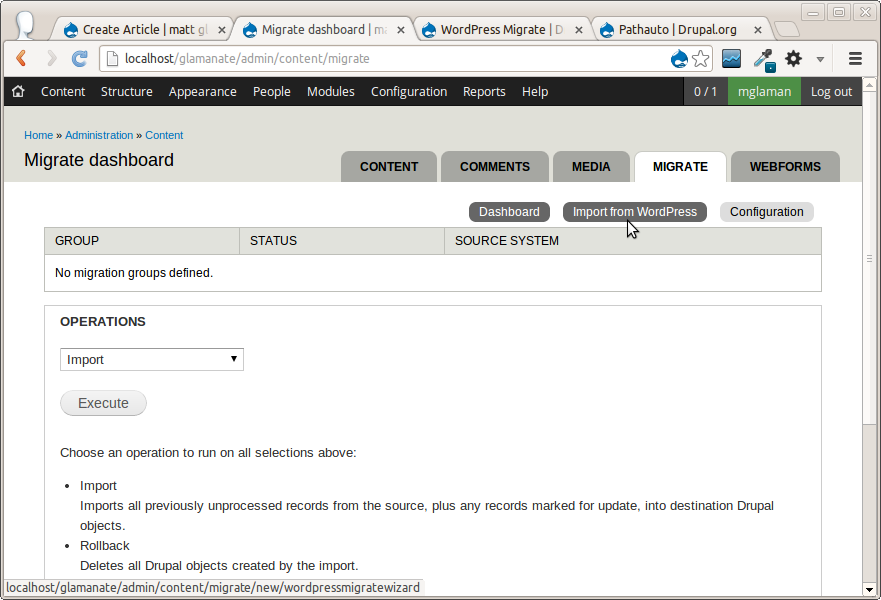
Once all of the modules are sortied out, head over to admin/content/migrate. Click on the "Import from WordPress" tab. You can now import your WordPress content via a WXR export file or logging into the existing site. What's great about this feature is that if you have second doubts about how up to date your data is you can choose to pull live data.
Once your data has been dumped into Drupal, the WordPress Migrate module will go through a few steps to map the data properly.
Mapping Authors. You can map post content authors to existing users within Drual, or have it create new accounts.
Selecting content to import. If you createda content type called Blog and Page the migrate tool will automatically select them, if not you need.
Want more? Sign up for my weekly newsletter